Download Topographic Map Using Google Earth
- Ben11Ford
- Nov 15, 2017
- 1 min read
Finding hard to download topographic map for projects or research work? Now its made easy, asking me how?. Lets see how it made easy with google earth and US Army Kmz. Open google earth, if not download Google Earth below link.
After installing google earth, download US Army Kmz from www.lib.utexas.edu/maps/topo/US_Army_maps_v_17.kmz
If any doubts arises please watch the above video and learn the technique. Lets continue click the Kmz, automatically google earth will show the kmz and make sure to enable the file. Grid will be shown, select the region that matches your need to be downloaded. Zoom to visible level, select the center point displayed click or copy url and paste link in new tab. Finally save the topographic map.





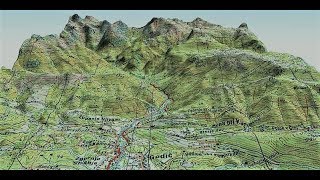

Comments